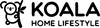Koala Home Lifestyle SG
Koala Home Wireless Silent Mouse Bluetooth5.0/3.0 with 2.4GHz Macro dragon color Human body engineering 鼠标
Koala Home Wireless Silent Mouse Bluetooth5.0/3.0 with 2.4GHz Macro dragon color Human body engineering 鼠标
Couldn't load pickup availability
Enhance your computing experience with our Wireless Bluetooth Mouse! This versatile mouse operates in both 2.4GHz wireless and Bluetooth 5.0/3.0 modes, allowing you to connect effortlessly to PCs, laptops, phones, and tablets. Choose from vibrant colors including black, white, pink, yellow, and lake blue, and enjoy adjustable DPI settings (800-1200-1600) for precise control. With a built-in 500mAh rechargeable battery and a compact size of 118 x 58 x 25mm, this mouse is perfect for both home and on-the-go use. Compatible with a wide range of systems, including Windows and Android, it's the ultimate accessory for any tech enthusiast!
Materials
Materials
Dimensions
Dimensions
Care information
Care information



























Koala Home Wireless Silent Mouse Bluetooth5.0/3.0 with 2.4GHz Macro dragon color Human body engineering 鼠标
KOALA HOME SINGAPORE
Enjoy premium quality with Koala Home Lifestyle SG, where we prioritize customer satisfaction. Each product ships out within 12 hours, and you can expect delivery in just 2-3 working days! 💨📦